 Credit: Ibrahim Rifath on Unsplash
Credit: Ibrahim Rifath on Unsplash
In this lesson, we are going to look at:
- File creation, naming and folder structure best practice
- Common file formats and uses
- 3-2-1 backup principles
By the end of this lesson you should:
- Understand the principles of electronic file storage and retrieval
- Be able to set up a basic file hierarchy
- Save an attachment with a new name in the hierarchy
Working with files
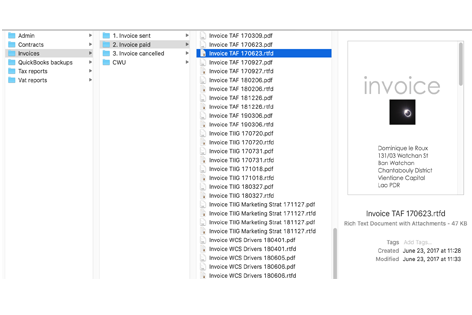
Managing the filing system on your computer is an important aspect in managing your business. Most tourism businesses will have a load of "paperwork" - and these should be stored in such an efficient way on your computer that:
- It's easy to find what you are looking for.
- It makes sense to others who may need to access the document if you aren't there.
- The file name tells at a glance what the file contents are.
Here are some suggestions about how to maintain an orderly and efficient filing system:
.svg)
The best time to file a document is when you first create it. So get in the habit of using the "Save As" dialogue box to file your document as well as name it, putting it in the right place before you even begin.

You will need to store a wide variety of electronic files such as invoices, quotes, bank statements, bills and photos. Each type of document should be separated into its own folder, preferably alphabetically, so you could have the following folders in your My Documents directory :
- - /Bank
- - /Invoices
- - /Photos
- - /Salaries
- - /Vehicles
- etc...
It's best to keep your personal files separate from you business files, so add a "Personal" folder for those documents.
Those folders can be further divided into sub-folders e.g. grouping invoices according to the year:
/Invoices/2019
.svg)
Rather than having many files with the same name and not being able to quickly find what you are looking for, think about an orderly yet descriptive way to name your files, and keep consistent. As an example here is one way that you could consider naming invoices: subject_date_name e.g.
- /invoice_190915_silva
- /invoice_190902_patel
- /invoice_190831_jones
In this way the invoices would automatically be sorted by date and we could quickly find a customer invoice without needing to open each one. If you quickly need to find Mr Patel's invoice, or an invoice from 31 Aug 2019, they are easy to find.
Common file formats and uses
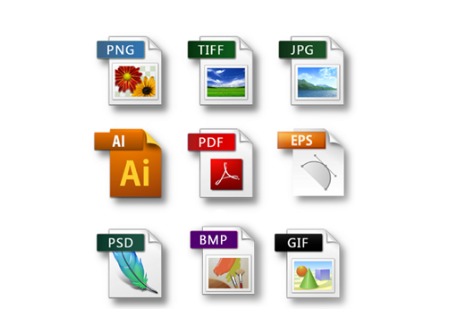
There are hundreds of different kinds of digital files, differentiated by their file extensions - the 3 or 4 letters at the end of the file name. Let's look at a few of the most common:
- .doc or .docx - Microsoft Word is used for text based documents
- .xls or .xlsx - Microsoft Excel is a spreadsheet application used for number based documents
- .pps or .ppt - Microsoft PowerPoint is used for presentations or slideshows
- .jpg, .jpeg, .png or .tiff or .gif - photo, image or graphic files
- .exe - Windows executable file used for installing applications
- .pdf - captures good image quality for page formatting and good print/scan quality
- .zip or .tar - compressed files that are useful for transferring large files or folders
Backups

Losing your data because of a software crash, or losing your computer in some way can be devastating and a real setback for your business. This is why backups are vital.

The 3-2-1 backup rule is an easy-to-remember acronym for a common approach to keeping your data safe in almost any failure scenario. The rule is: keep at least three (3) copies of your data, and store two (2) backup copies on different storage media, with one (1) of them located offsite.
Cloud-based backup solutions are an effective way to automatically back up your data and have it stored offsite. The other two copies would be the original data on your hard drive as well as a copy of the data on an external hard drive.
Summary
- Most tourism businesses will have a load of "paperwork" - and this should be stored in such an efficient way on your computer that it's easy for you or someone else to find, with the file name indicating at a glance what the file contents are.
- Name and save files immediately on creation.
- Cloud-based backup solutions are an effective way to automatically back up your data and have it stored offsite.