In this lesson you will be introduced to risks associated with ICT, and how to avoid or mitigate them.
At the end of this lesson you should be able to:
- Summarise real vs imagined ICT security risks and how to mitigate them, including the manipulation of credit card information.
- Identify existing & potential ICT security risks for your tourism business.
Security

Are you scared of doing business over the Internet because you've heard scary true stories of people's bank accounts being cleared out after shopping online or virus attacks that destroy data? Or maybe you are concerned that the Internet can be shut down and we lose everything?
These are real concerns, yet if we act responsibly online we can have confidence in our safety. Let's have a look at some of these concerns:
Financial risks

Just as you wouldn't leave your wallet lying around in a public place, you should keep a careful eye on your online banking profile.
Hackers can't access your bank account without your banking username and password. This means not giving these details to anyone, no matter who they are. Emails pretending to come from your bank and asking for your login details are scams - don't click on any links in these mails or provide any of your details. Your bank or any legitimate company will never ask for your username or password.
Also, don't access your bank account from a public computer such as an Internet café as tracking software could record your username and password. Keep these details safe and your bank account should stay safe.
When shopping online you will be asked to enter your credit card details. As long as this is a secure website (it has a padlock and may say "secure") from a brand that you trust, you should be safe.
If you have any deductions from your bank account that you weren't aware of, contact your bank immediately. In most cases, they will investigate and if they find that the transaction was fraudulent, they will refund you.
Computer viruses and malware
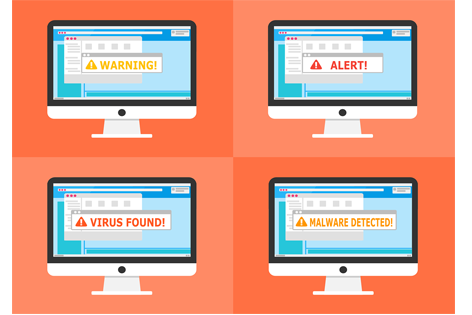
A virus is a computer program that can copy itself and infect a computer. Viruses can be transmitted through internal networks, the internet or through a usb drive.
Malware is programming that is intended to disrupt or deny operation, gather information or gain access to system resources. Many anti-virus programs don't have the ability to detect and remove malware, so use a malware scanner.
The following are signs that your computer may be infected with a virus or malware:
- Your operating system slows to a crawl.
- Your system's available memory suddenly shrinks in size.
- Important files become corrupted.
- Your computer screen starts displaying odd images or messages.
- You notice strange files or programs on your computer.
- Music or other strange sounds start playing for no reason.
- Some important files and even programs vanish.
- Applications and programs that worked before suddenly don't.
- Your operating system doesn't open or shuts down unexpectedly and routinely.
How to safeguard yourself


.svg)

.svg)
.svg)

If you follow these guidelines then you are as protected as possible against losing your data.
Passwords
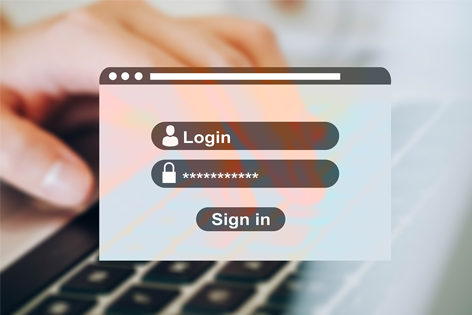
Your passwords are the keys to unlocking all your important information, so keep them safe.
They shouldn't be saved in plain text on your computer as unprotected passwords can be tracked down by hackers. Instead consider using a password protection app like 1Password or LastPass, which allows you to store all your vital information in a central, encrypted space.
Create strong passwords
It's best to ensure that passwords contain a minimum of 11 characters, with at least one uppercase letter and one number for added resilience. Password apps, such as those mentioned above, provide strong passwords which don't have to be memorised.
Do you use the same password everywhere? While it may be more convenient to use the same password across numerous services, this can put you at serious risk. Hackers will try the email and password combination from leaked databases on other services. For example, if your banking password is the same as your Facebook password, a Facebook hack could result in your bank account also being hacked.
Services like LeakBase and HaveIBeenPawnd allow you to check if your data has been involved in any security breaches. If you find your details on these services, you should change your passwords immediately.
Source:
- https://www.altitudeintegrations.com/7-tips-on-how-to-prevent-computer-viruses/
- https://whatismyipaddress.com/avoid-viruses
- https://www.techforme.com/5-easy-ways-to-keep-your-pc-virus-free/
- https://www.techforme.com/5-easy-ways-to-keep-your-pc-virus-free/
Summary
- If we act responsibly online we can have confidence about our security.
- Hackers can't access your bank account without your banking username and password.
- Safeguard your computers and network against viruses and malware.
- Create strong, unique passwords for all your online accounts.
